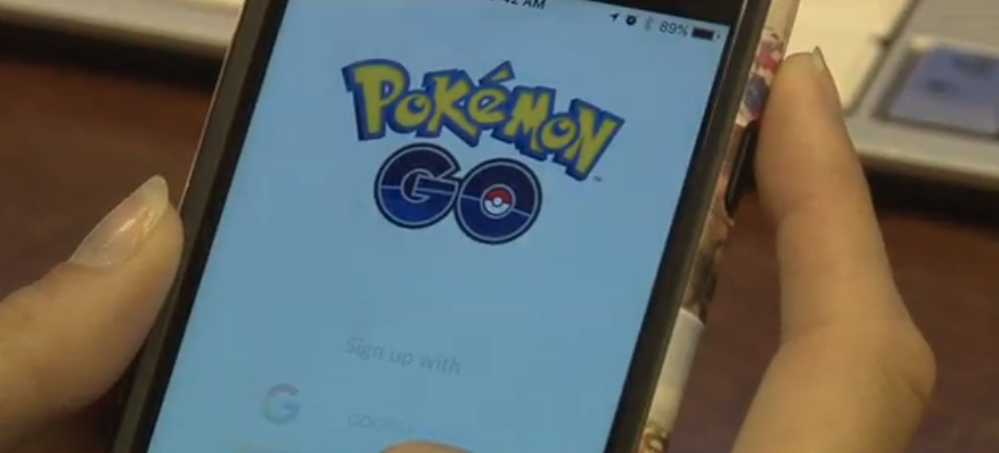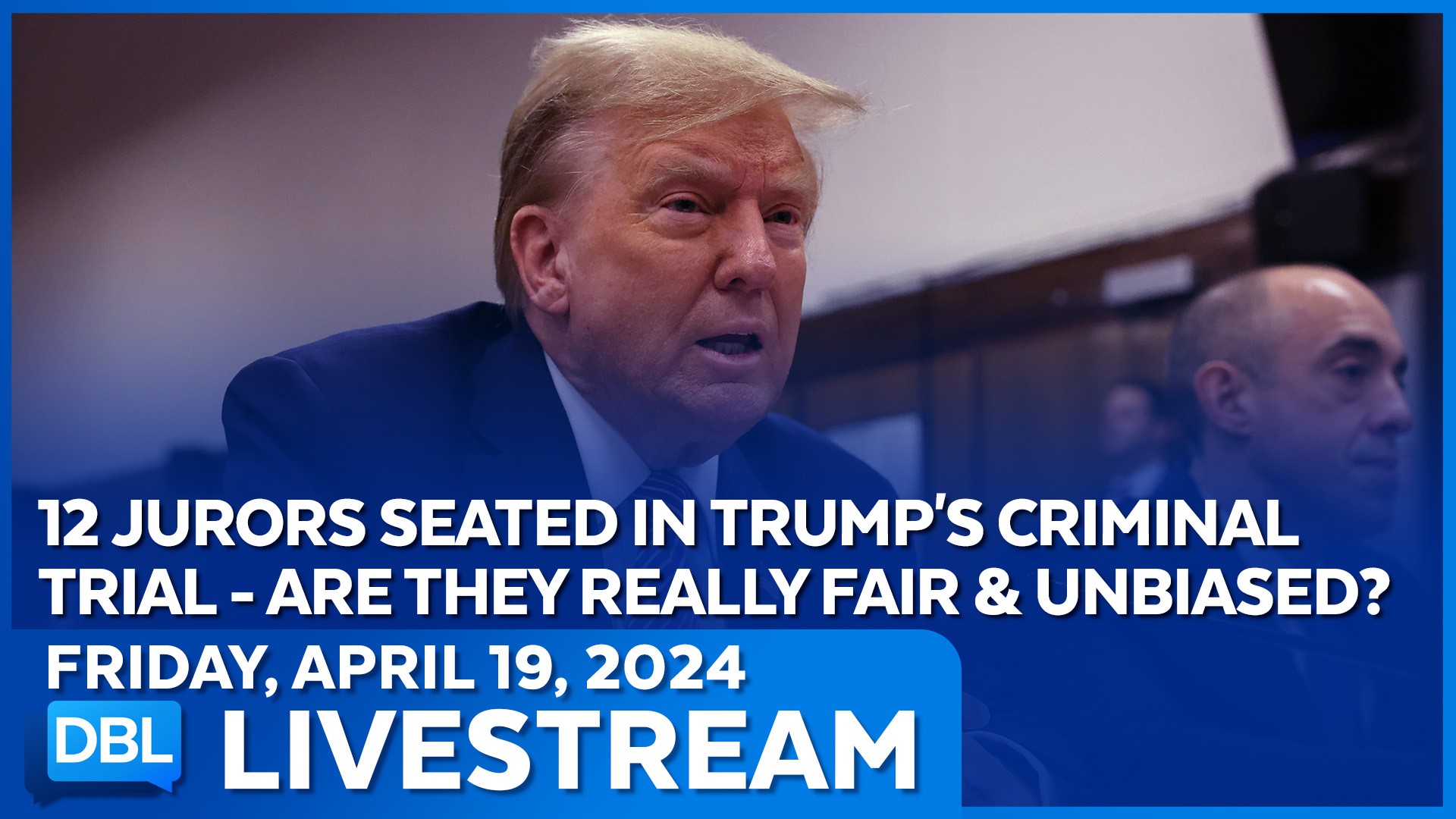Are you curious about Pokemon Go and just too afraid to ask what it is, or how to play at this point?
13News Now has put together a list of everything you could ever want to know about Pokemon Go, along with some tricks and tips.
What are Pokemon?
Pokemon, or Pocket Monsters, were created in Japan in 1995. The concept is that people, commonly referred to as Pokemon Trainers, catch and battle creatures known as Pokemon. At this time there are over 700 different species of Pokemon. Though the Pokemon Go game currently focuses on the original 151.
What is Pokemon Go?
Pokemon go is a location-based game that you play on a smartphone. The game is free and uses augmented reality. What this means is that when a player finds a Pokemon, the game taps into the user's camera and it appears that the user is catching the Pokemon in the real world. Players must travel outside in order to find other Pokemon. When the game begins you are offered a starter Pokemon, you are given three options:
- Charmander
- Squirtle
- Bulbasaur
There is a cheat code for users to get a Pikachu at the beginning of the game, but we'll get to that later. Once you have your starter Pokemon and understand the rules, all the user has to do is go outside and walk around! The phone will vibrate when a new Pokemon is in the vicinity.
How to get a Pikachu as your starter:
When you first begin your Pokemon training adventure, you must pick between three different Pokemon, but many users want to start with the most iconic Pokemon, Pikachu. Unfortunately that is not one of the three options, but due to a gaming cheat you can in fact pick a Pikachu as your starter.
According to GameXplain, when the choice of the three starter Pokemon pop up on the map at the beginning of the game, simply walk away. As you walk, the three starters will continue to pop up, but after a few minutes, Pikachu will also appear with them. At this moment, simply tap on Pikachu and capture him. If you want to see how it works, watch this YouTube video explaining the process:
Catching a Pokemon:
When a trainer comes upon a Pokemon that they wish to capture, the user simply has to tap on the creature in the map, and the battle begins. The Pokemon will appear on camera, and a red Poke ball will appear at the bottom of the screen. The user must try and flick the Poke ball perfectly and hit the creature before hitting the ground in order to catch the Pokemon. Now it sounds easy, but depending on how strong the creature is, the Pokemon can break free of the poke ball, dodge the poke ball, or even simply run away.
The difficulty of the Pokemon is shown in two ways. You can determine how strong the Pokemon is by it Combat Points (CP) or the color of the circle that appears around the Pokemon: green for easy, yellow for medium difficulty, and red for hard.
Throwing a curve ball:
When attempting to capture a Pokemon, the trainer has the ability to throw a curve ball. This increases the amount of XP the trainer gains from capturing the Pokemon, although it is undetermined if this also increases the probability of successfully capturing the creature. When trying to throw a curve ball, the user must spin the Poke ball. Once the ball begins spinning on its own, the trainer can flick it and try and capture the Pokemon. Be careful with this though, the ball will curve when you throw it, so be sure to account for that curve.
What are gyms?
Pokemon are not just cute creatures with adorable names. The creatures are used to battle each other. Since the game is still currently in early stages, the only way to battle or train your Pokemon is to go to a gym. In order to do this, you must be a Level 5 Pokemon trainer, but once you reach that level you may enter gyms and battle. Battling for a gym can lead to a team controlling that location. Whoever controls that gym receives a few bonuses, but for the most part people just love the bragging rights.
Teams:
There are three teams in the Pokemon Go world. There is team Instinct, team Mystic, and team Valor. Each team is associated with a particular color: yellow for Instinct, blue for Mystic, and red for Valor. When a Pokemon Go trainer reaches Level 5 and visits a gym, they are given the three options and they must choose.
Who decided the location of Poke stops and gyms?
The creators of the Pokemon Go game were the previous creators of a similar game entitled Ingress. In Ingress, there were locations similar to what Poke stops are used for in the game. When the creators programmed the Pokemon Go game, they decided to reuse the locations from Ingress as the Poke stops and gyms.
Poke stops:
Poke stops are areas that can be visited to gain items. The items that trainers receive at these stops are unknown to the player and seem random. When visiting a Poke stop, the trainer will simply need to tap on the blue circle, then spin the landmark in order to receive their items. Lures can be added to these Poke stops in order to increase the amount of Pokemon that will appear in that area for 30 minutes.
Items:
Trainers in Pokemon Go have a vast variety of items that they acquire and use throughout the game. These items include:
- Poke balls - Balls you catch Pokemon with. You can run out of this item, but can receive more by visiting Poke stops.
- Great balls - Next level of Poke ball. It has a greater chance of catching Pokemon and not letting them escape.
- Ultra balls - A third level of Poke ball, with an even greater chance catching and keeping Pokemon.
- Master balls - Guaranteed catch rate.
- Lure Module - Can be placed on any Poke stop, this will lure Pokemon to that area for 30 minutes. When used, other players can see pink flower petals floating around the stop. This alerts the player that a lure module is in use.
- Incense - Lures Pokemon to that particular trainer for 30 minutes, where ever they go.
- Razz berry - Giving this item to a Pokemon will increase the chance to catching it.
- Incubator - This item is used to hatch Pokemon eggs.
- Camera - The item is used to take pictures of a Pokemon before you catch them.
- Potion - This will heal your Pokemon by 20 health points (HP). When your Pokemon go into battle, they could become injured and this will heal them slightly.
- Super Potion - Restores their health by 50 HP.
- Hyper potion - Restores their health by 200 HP.
- Revive - Wakes up a fainted Pokemon. Pokemon can faint when they are badly injured.
- Max revive - Wakes up fainted Pokemon, and restores their HP fully.
- Bag - Holds all items. Your bag can become full, and it is possible to buy a larger bag, but you will have to spend actual money to do this.
- Pokemon eggs - Hatches Pokemon.
- Lucky eggs - These eggs do not contain Pokemon, but when used double the amount of experience points (XP) trainers gain for 30 minutes. The more XP a trainer gains, the higher their level becomes and the more locations, items, and Pokemon are available to them.
- Poke coins - In-game currency, which can be purchased through micro transactions.
Eggs:
While on your adventures, trainers may also come across eggs. Eggs are what Pokemon hatch from, and you are never sure what species of Pokemon are going to hatch from your egg. When a trainer receives an egg in order to hatch them they must put them in an incubator.
The trainer is given one incubator, this incubator may be used an infinite amount of times. Incubators that the trainers are given, or come across after that, are commonly only good for three uses. Once the egg is in the incubator, the trainer must walk in order to hatch the egg. There are three different types of eggs that require different distances in order to hatch. There are 2 km, 5 km, and 10 km. The game will tap into your phone's pedometer and track your steps. If you think that you can just get into your car and trick the game think twice: the game will not log movement for your incubators in which the speed exceeds 15 km per hour.
Pokedex:
The Pokedex is where you can learn about all the Pokemon you have caught.
Evolving Pokemon:
Pokemon also evolve into different, typically stronger Pokemon. Don't be worried if you have caught multiple of the same Pokemon, that is actually a good thing!
When Pokemon are caught, the trainer also receives two things: Stardust and Candy. The Candy is used to evolve your Pokemon and increase their CP. Depending on the type of Pokemon you are trying to evolve it requires different amounts of candy. The amounts are typically either 15 Candy, 25 Candy, or 50 Candy. There is one exception in the species of Magikarp, this Pokemon requires a whooping 400 Candy to evolve. You also receive one candy each time you transfer a Pokemon. Transferring the Pokemon will make it so you no longer carry that particular Pokemon. This transaction cannot be reversed, so be sure before you make a decision!
Species:
There are several species of Pokemon, and all can be found in different times and locations depending on the surroundings. These types include:
- Normal
- Fire
- Water
- Electric
- Grass
- Ice
- Fighting
- Poison
- Psychic
- Bug
- Rock
- Ghost
- Dragon
- Dark
- Steel
- Fairy
- Ground
- Fly
How to save your battery:
Pokemon go is a very fun game, but it uses a lot of power to constantly run not only the game, but the phone's GPS and camera. Trainers speculate that most phones can run the game for two hours straight before draining the battery. There are a few tips trainers can use to make their batteries last a bit longer.
1. Battery saver mode:
Not many trainers know this, but the game itself has a battery saver mode. The game will go into rest mode the moment the phone is upside down. This is so when a player puts the phone in their pocket, the game will not be draining the battery. In order to set this up, Tap on the Poke ball at the bottom of the screen, then you will need to tap on the settings option at the top right corner, once there select the battery saver option.
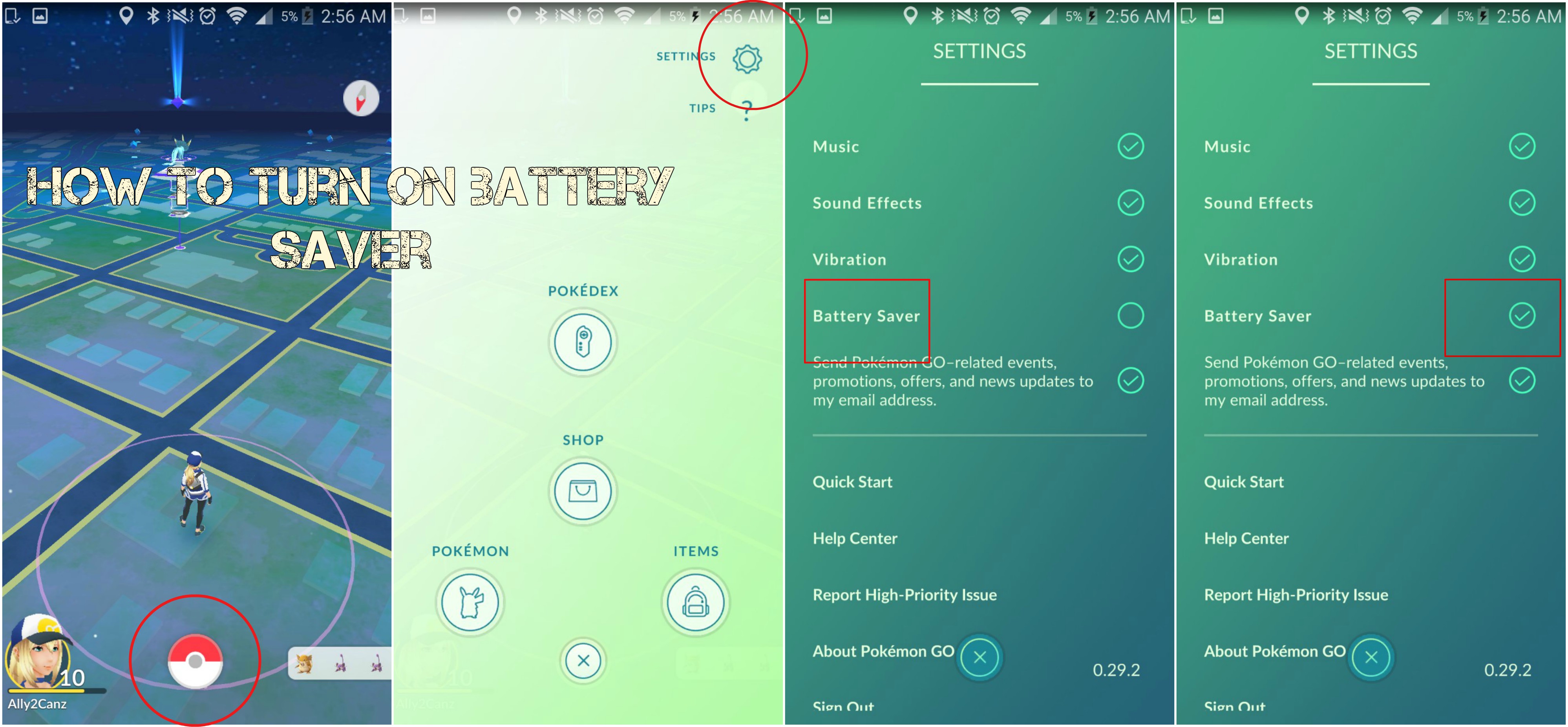
2. Turn off the AR
As a trainer you can save your battery by turning off the AR mode. Turning off this mode restricts that game from using your camera to show the Pokemon appearing in real life. The game will generate a generic background instead. This is a bit less fun, but could save your battery in the long run. In order to turn off the AR, simply switch it off at the top right corner of your screen.
Safety Tips.
Pokémon Go Safety Tips https://t.co/XtYDFR5KEa pic.twitter.com/A7MvIZnp8h
— Virginia Beach PD (@VBPD) July 14, 2016
The game warns people to always be aware of their surroundings, but in the past week there have been many examples of people hurting themselves by being distracted by Pokemon Go. One man in D.C. crashed his car while playing Pokemon Go, and a group of teenagers were arrested after drawing Pokemon go players to their location in order to rob them. Police and other officials are warning users to be aware of their surroundings while playing the game. Here are a few safety tips:
1. Walk in groups - If you are training at night, always walk in a group. You never know who else is outside and if you have your face in your phone you do not want to be caught off guard. In Indiana a registered sex offender was found to be playing the game with teenagers. Always be aware of the other players around you.
2. NEVER drive while playing Pokemon Go - Do you want to explain to your insurance carrier, or even the cops, that you crashed your car because you just HAD to have that Charizard? A local cab company will be launching a Pokemon Go cab service! For $25 the first hour, and $15 per additional hour, trainers can ride around Norfolk and hunt down their favorite Pokemon!
3. Don't trespass - There have been several cases of people trespassing in order to catch 'em all, be careful of this. Many people will not know that you are playing Pokemon Go and may think you are trying to rob them, or even worse. Sometimes people will not think twice about protecting their property and the game is not worth your life.
If you see Pikachu hiding by a substation, DON'T chase him - it’s a trap! He's trying to get u arrested or injured! pic.twitter.com/C90KhnylLc
— Dominion VA Power (@DomVAPower) July 13, 2016
Data charges:
Pokemon Go uses an insane amount of data. Depending on how you are playing the game, the app can use between 2 MB and 8 MB+ per hour of gameplay. Be sure to check out your data plan before playing for too long! You don't want to be surprised when that bill comes. If you do not have an unlimited data plan and worry about over usage, play only in areas where WiFi is available.
Events held around Norfolk for Pokemon Go:
Come out this Saturday to see some butterflies and catch some Butterfrees! Mac Houfek will be available to sign... https://t.co/xa8qkhrRGM
— NorfolkBotanicGarden (@NorfolkBotanic) July 12, 2016
Many businesses, festivals, officials, and even churches are using the Pokemon craze in order to bring people to their locations. The Virginia Zoo posting on its Facebook page that they have 20 Poke stops and two poke gyms.
A church in Yorktown has opened its doors to Pokemon players, handing out bottles of water and even snacks to the trainers. The Norfolk Botanical Garden is holding the third annual Butterfly Festival, and invited all the Pokemon trainers to come by, the Gardens bragged that they have 100 Poke stops and several rare Pokemon species on their grounds.
The City of Norfolk tweeted out to trainers that if they visited Lafayette Park and posted their best shot to twitter, that they would choose a winner who would receive a Pokemon Go Survival Pack, Friday! This tweet was followed up with the announcement that each day, the weekend of July 15, the City of Norfolk Department of Recreation, Parks and Open Space will be posting a new location on Facebook, Twitter, and Instagram. Each location will be a city park or beach. Trainers than submit their screenshots of their catch, the most creative shot each day will win one of the survival packs. The packs include a slingback, water bottle, snacks, and portable phone charger! Photos may be submitted via the RPOS Facebook page or Instagram, trainers must use the hashtag #PokemonGoNFK.
#norfolkVA #PokemonGoNFK Challenge is on! Visit Lafayette Park & post your best shot to win PokemonGo Survival Pack. pic.twitter.com/LgzvjvY5LA
— City of Norfolk, VA (@NorfolkVA) July 15, 2016
The Newport News library also tweeted that they will be setting up lures at their Poke stop and to come by and check it out.
There will be a lure up for #PokemonGo players in front of Grissom Library from 3–5 p.m. today! #NewportNews pic.twitter.com/BLp3uuaul4
— Newport News Library (@NNLibrary) July 15, 2016
Where are the hot spots?
There are several hot spots to find Pokemon around Hampton Roads, and thanks to some trainers on the local Pokemon Go subreddit, a list has been compiled of where to find the most and best Pokemon:
Virginia Beach
Neighborhoods in NW Virginia Beach -
- Scyther
- Pinsir
- Bulbasur
- Ivysaur
- Charmander
- Eevee
- Rattata
- Pidgey
- Pidgeotto
- Pidgeot
- Weedle
- Caterpie
- Spearow
- Fearow
- Venonat
- Venomoth
- Meowth
- Abra
- Rhyhorn
Town Center-
- Pinsir
- Slowpoke
- Exeggcute
- Cubone
Central Virginia Beach-
- Squirtle
- Koffing
- Tangela
Mount Trashmore-
- Scyther
- Mankey
- Gastly
- Magikarp
- Pidgeys
- Rattatas
- Spearows
- Venonants
- Psyducks
- Slowpokes
- Dratini
- Cubone
- Staryu
- Starmie
- Bulbasaur
- Ivysaur
- Venasaur
Oceanfront-
- Porygon
- Kabuto
- Growlithe
- Dratini
- Slowpoke
- Staryu
- Starmie
- Squirtle
- Doduo
- Voltorb
- Magnemite
- Eggexcute
Chic's Beach-
- Magnemite
- Magneton
- Voltorb
- Electrode
- Meowth
- Zubat
- Golbat
- Magikarp
Bayville Farms Park-
- Venonat
- Bellsprout
- Grimer
Great Neck Village Shopping Center-
- Snorlax
Shipps Corner-
- Pidgey
- Rattata
- Venonat
- Eevee
- Weedle
- Kakuna
- Psyduck
- Krabby
- Nidoran
- Snorlax
- Ghastly (night)
Norfolk:
Raleigh Avenue Playground-
- Snorlax
Pagoda and Oriental Garden-
- Dratini
- Squirtle
- Shellder
- Goldeen
- Magikarp
- Seel
- Horsea
- Poliwag
- Jigglypuff
- Psyduck
- Tentacool
- Voltorb
- Magnemite
ODU -
- Pidgeot
- Raticate
- Eevee
- Squirtle
- Ekans
- Magikarp
- Spearow
- Fearow
- Meowth
- Paras
- Parasect
- Slowpoke
- Psyduck
- Golduck
- Golbat
- Goldeen
- Seaking
- Dratini
- Horsea
- Tentacool
- Jigglypuff
- Poliwag
- Kadabra
Ghent-
- Taurus
- Bulbasaur
- Venesaur
- Victreebell
- Growlithe
- Abra
- Nidoran (male and female)
- Paras
- Parasect
- Pinsir
- Doduo
- Krabby
- Vulpix
Norfolk Naval Base-
- Pidgeys
- Staryu
- Raticate
- Koffing
- Eevee
- Goldeen
- Squirtle
- Weadle
- Catteprie
- Scyther
- Pincer
- Zoobat
Portsmouth
Naval Medical Center-
- Magikarp
- Staryu
- Tentacruel
Portsmouth City Park-
- Tentacool
- Goldeen
- Pikachu
- Poliwag
- Exeggcute
- Venanat
- Horsea
- Psyduck
- Krabby
- Magikarp
Hoffler Creek-
- Voltorb
- Magnemite
Hampton
Mill Park Area-
- Magikarp
- Psyduck
- Tentacool
- Tentacruel
Newport News
CNU-
- Lickitung
- Onix
Williamsburg
Colonial Williamsburg
- Pikachu
Do you have any cool tips and tricks to find Pokemon around Hampton Roads? Let us know on the 13News Now Facebook page!